Step-by-step tutorial
Here are the steps to follow to launch a direct mail campaign:
-
Select your postcard with a direct mail rate.
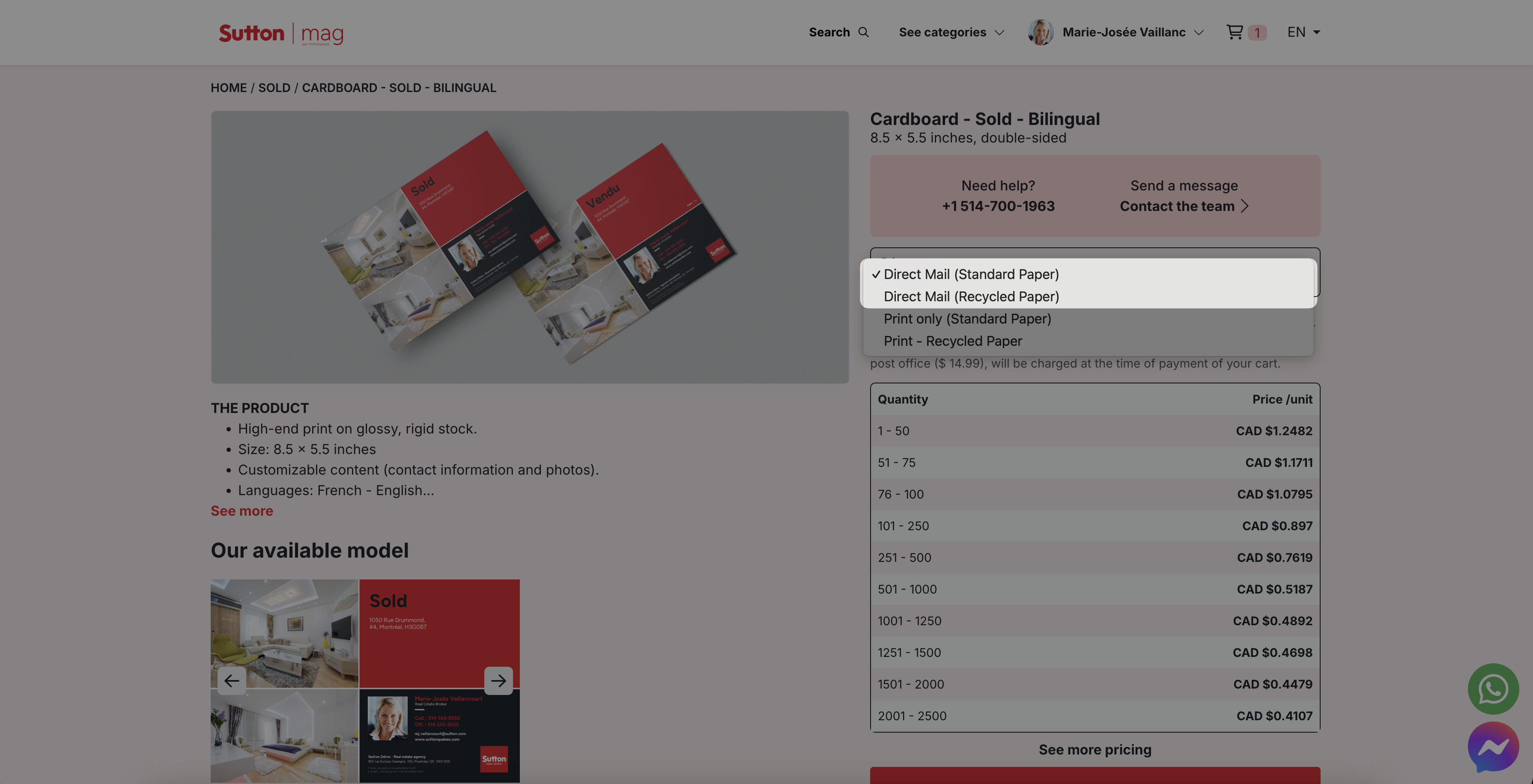
-
Click on the "Choose my postal routes" button.

-
Enter the postal codes (first 3 characters) where you would like your postcard to be distributed, then click "Confirm – (number of units) – (order amount before options)".
You can choose whether you want your postcard to be delivered to apartments, houses, businesses, and/or farms. -
Select your template (if applicable), as well as the property or properties you wish to highlight. Once selected, click on Preview.
-
You will then be able to edit the text on the postcard and add photos of your property(ies). Be sure to check for spelling errors.
Click Next Step to preview your product, then click Confirm Template.
If you'd like to make changes to your product, click on Add comments (top right corner). -
Choose your options, then add the product to your cart.
Step-by-step tutorial:
-
Go to "My contacts" by clicking on your first and last name at the top right corner.
-
Click on "My teammates", then click "Add a teammate".
-
Fill in your teammate’s profile and click Save.
Our team is available Monday to Friday (excluding public holidays), from 8:00 a.m. to 9:00 p.m.
You can contact us:
-
By phone: 514 700-1963
-
By email: store.suttonmag@immosquare.com
-
Via Messenger or WhatsApp by clicking the chat bubbles at the bottom left of the Sutton Mag homepage.
Production times vary depending on the product.
-
For direct mail products, a specific date is shown on the page when selecting your options.

-
For other printed products, the production time is usually mentioned in the product description.
We accept payments via Visa, MasterCard, American Express, Google Pay, and Apple Pay.
Orders cannot be cancelled once payment has been made.
The system allows you to review your order before finalizing your purchase, so please review it carefully.
We can create a personalized product template just for you. Design fees may apply and will vary depending on the complexity of the final product.
For more information, contact our sales manager Aurélie by email at aurelie@immosquare.com.
To ensure optimal print quality, your images must be large enough.
We recommend a minimum width of 650 pixels and minimum height of 450 pixels.